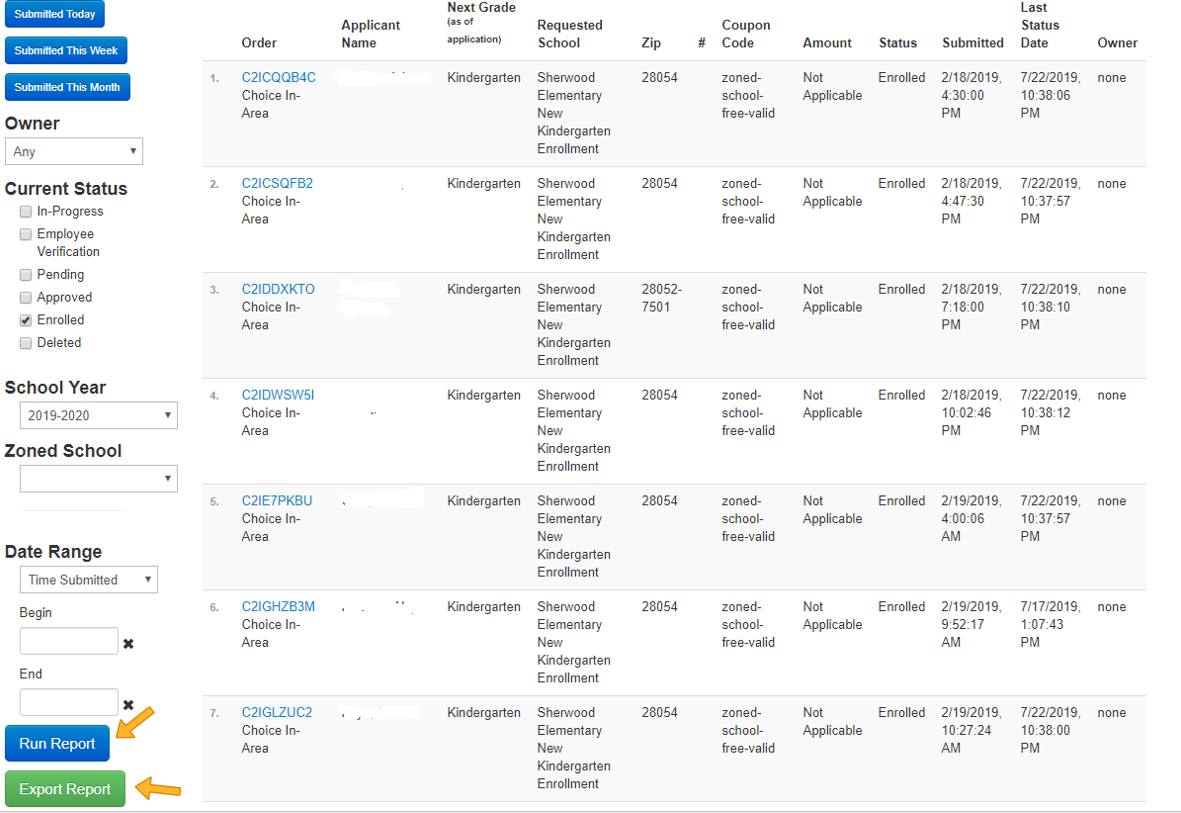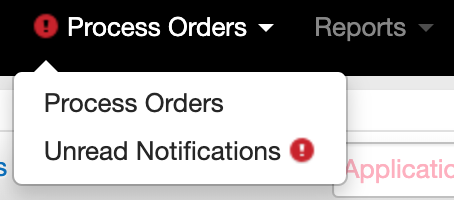Managing data with detailed reports
ScribEnroll's reporting system is quite powerful. It enables you to get quick information and access orders from the report screen and it allows to you export very detailed data into a spread sheet.
Let's have a look at how they work. First select "Reports" and "Enrollment Requests Report".
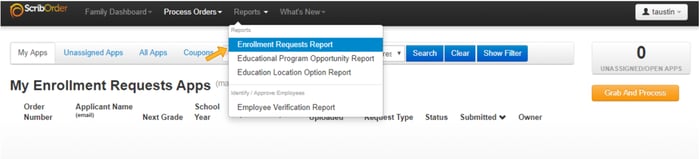
In this case we are going to use Sherwood Elementary. We are going to pull a report that shows us all of the Kindergartners that have completed Enrollment.
First we select our school.
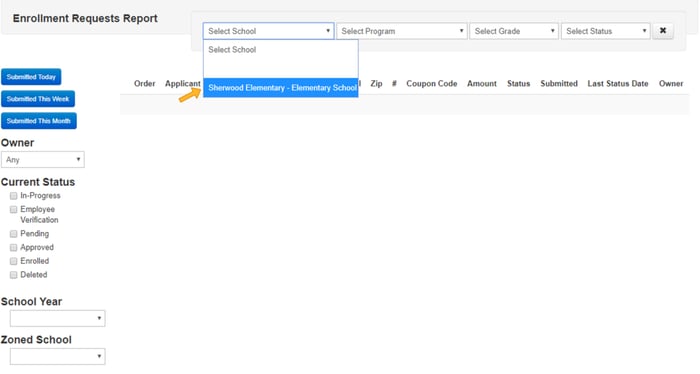
Then we select our grade, leaving program and status blank.
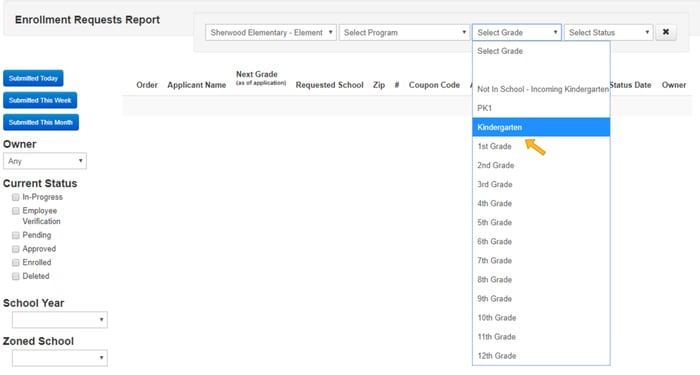
We select "Enrolled" under "Current Status" and "2019-2020" under "School Year"
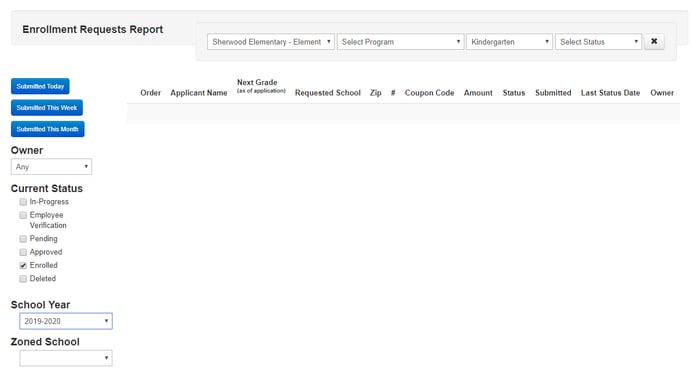
If we click "Run Report" it will give us a list of the orders with links to the orders. If we select "Export Report" it will export the report into a spread sheet. The "Export Report" is very detailed, so it is used when you want additional information like demographics or parent contact information.
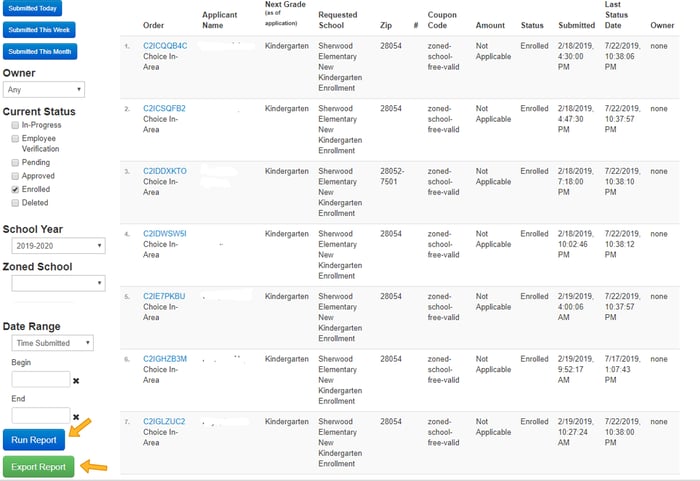
You also have the option of running EPO (Choice) and ELO (Transfer Requests) reports. These will give you different Statuses such as "Approved" or "Seat Accepted by Parent".
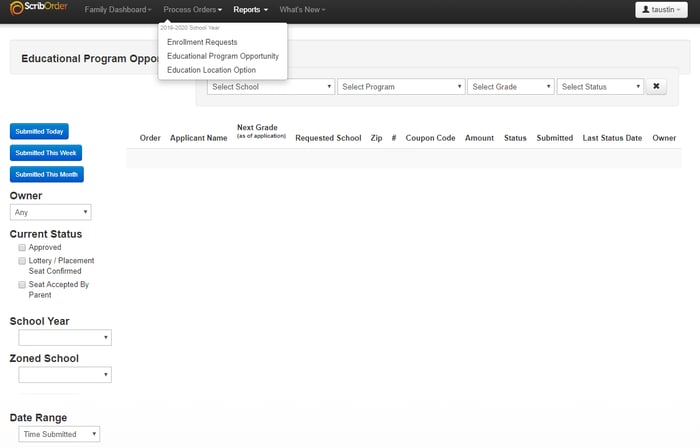
If you have questions, please reach out. We love answering your questions!
We're never done. We are always working to improve.
Browser Support:
Fully tested across all modern browsers.
Help us solve the problems that face K-12. Let's brainstorm together.
We love ideas and appreciate you!