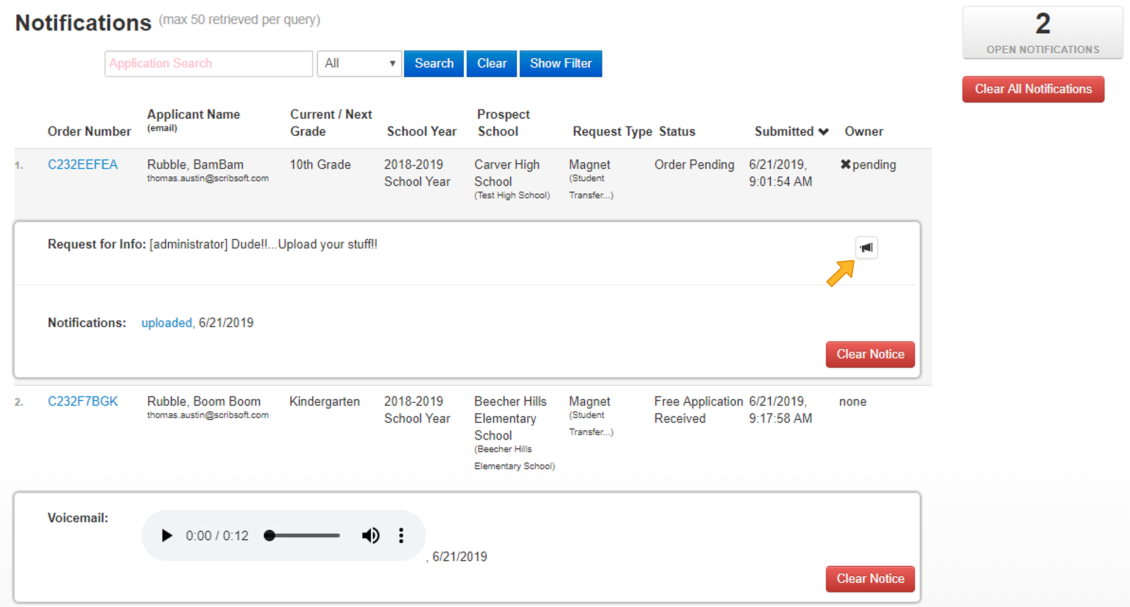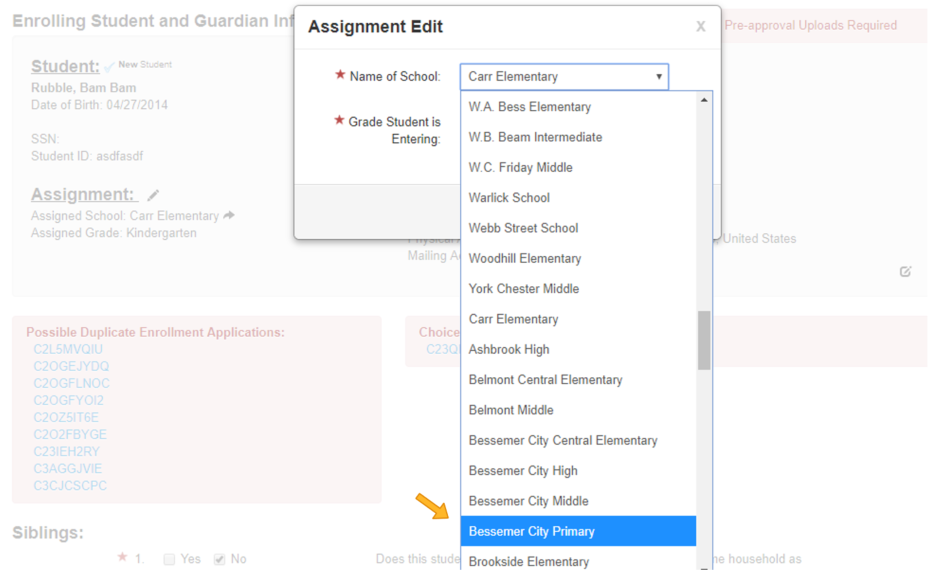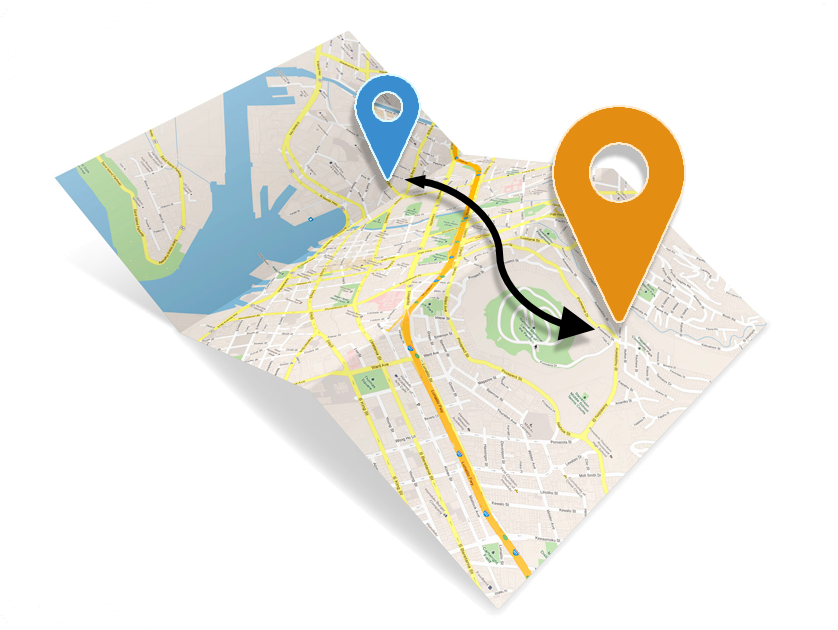Notifications for ScribChoice and ScribEnroll
You send a parent a request for information. How do you know when they upload the documents you need? Well, with our new notification system, that's how! Let's just dive right in and take a look.
So here is BamBam Rubble's application. Let's click on it and have a look.
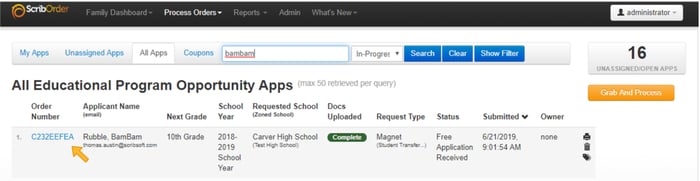
As you can see, Barney didn't upload any of the documentation needed for BamBam.
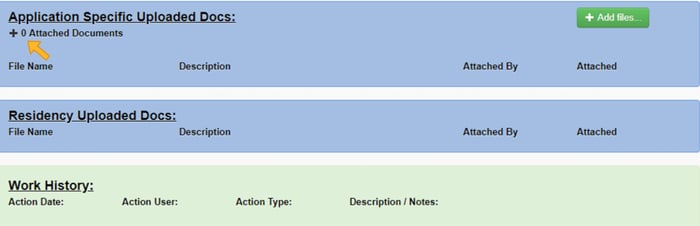
So, we need to send Barney a request for information.
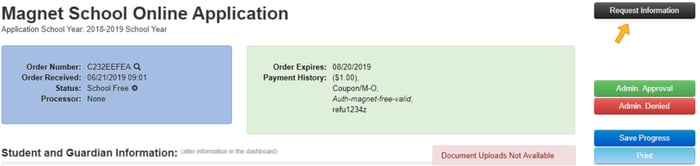
We let Barney know what we need, and then we can click "Request" or "Request/Pending". If we select "Request", then the application will remain in its current status. If we select "Request/Pending", then it will put application in "Pending" status. The cool thing about putting it in "Pending" is that the parent will get the request every day until they upload additional information! They will receive the message by email, phone and text messages every day until they upload. So, we definitely want to remind Barney, so we will select "Request/Pending".
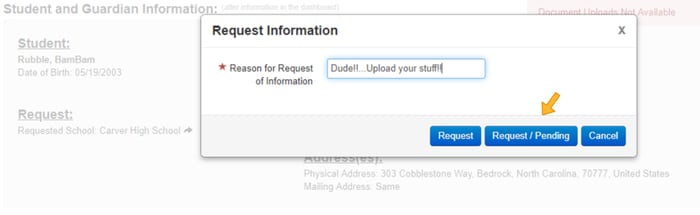
A couple days go by and all of the sudden a red exclamation point appears. This means the parent updated their account with an upload of documents or a communication.
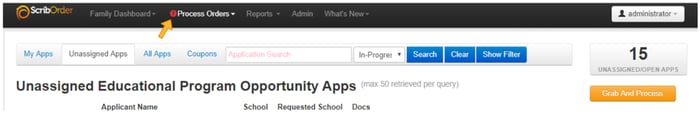
If we click on "Process Orders" we see an option for "Unread Notifications". Lets click on that.
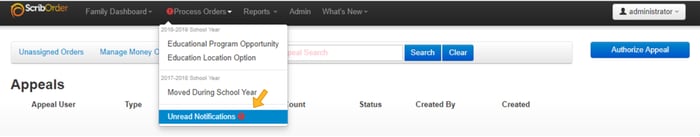
Now we can see all of our unread notifications. In this case we have two. One for BamBam and one for Boom Boom.
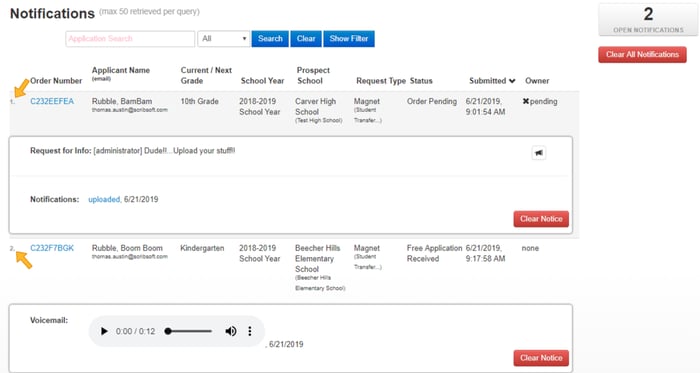
BamBam has an uploaded document and Boom Boom has left a voicemail (we will talk about this a little later). You can click on the document link to view the document and you can click the play button to listen to the message. No need to go into the application.
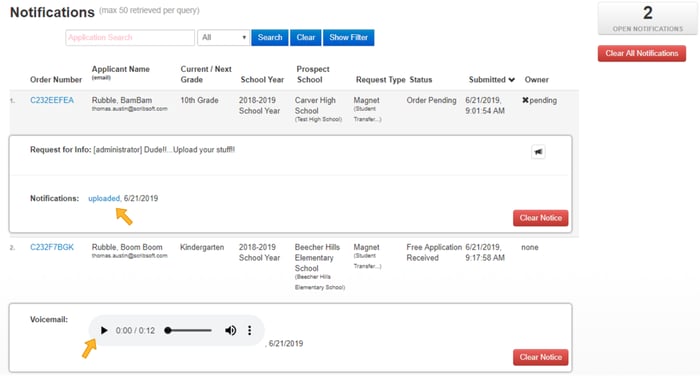
We can even request information from this screen by clicking the button in the upper right hand corner.
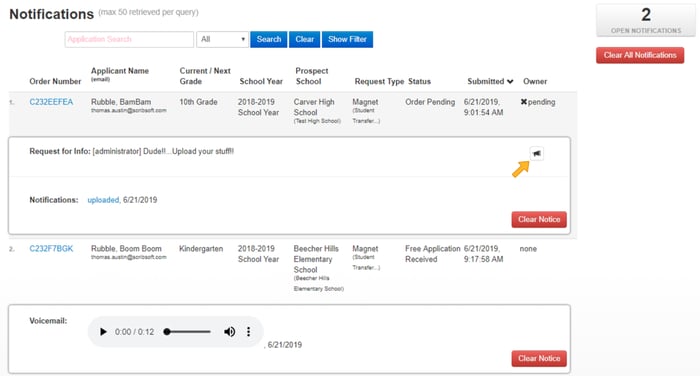
Pretty cool Huh? Now we can click "Clear Notice" and the notification for BamBam goes away.
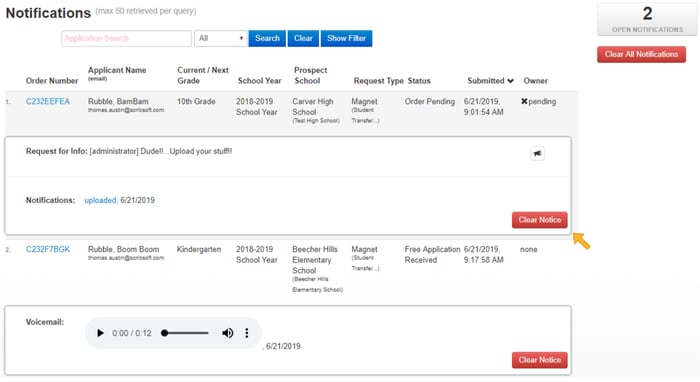
We also have the option to click "Clear All Notifications" and all of the notifications will be cleared.
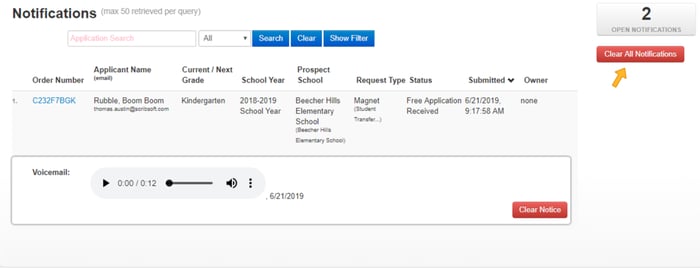
Now that all of our notifications are clear, the exclamation point goes away.
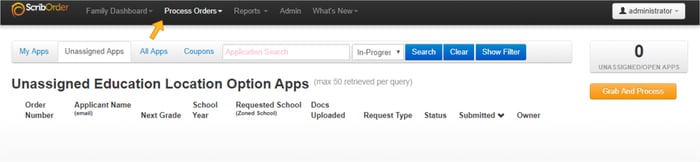
Now, about those voicemails. We have an option to allow a parent to leave a voicemail for the school. From their dashboards they can click on the "Call Me Now" button. They will receive a phone call that will enable them to leave a voicemail.
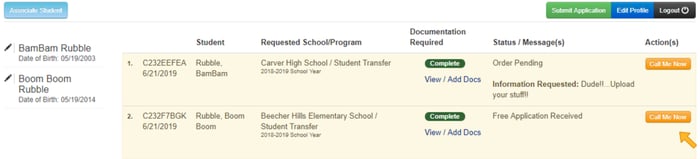 This is optional for your school district. You must request that this feature be turned on. If you are interested, then please ask your administrator to contact us to request that it be turned on.
This is optional for your school district. You must request that this feature be turned on. If you are interested, then please ask your administrator to contact us to request that it be turned on.
Whew! That's it for today. Have a great one!
Please let us know if you have any suggestions for an article.
If you have questions, please reach out; we love answering your questions!
We're never done. We are always working to improve.
Browser Support:
Fully tested across all modern browsers.
Help us solve the problems that face K-12. Let's brainstorm together.
We love ideas and appreciate you!