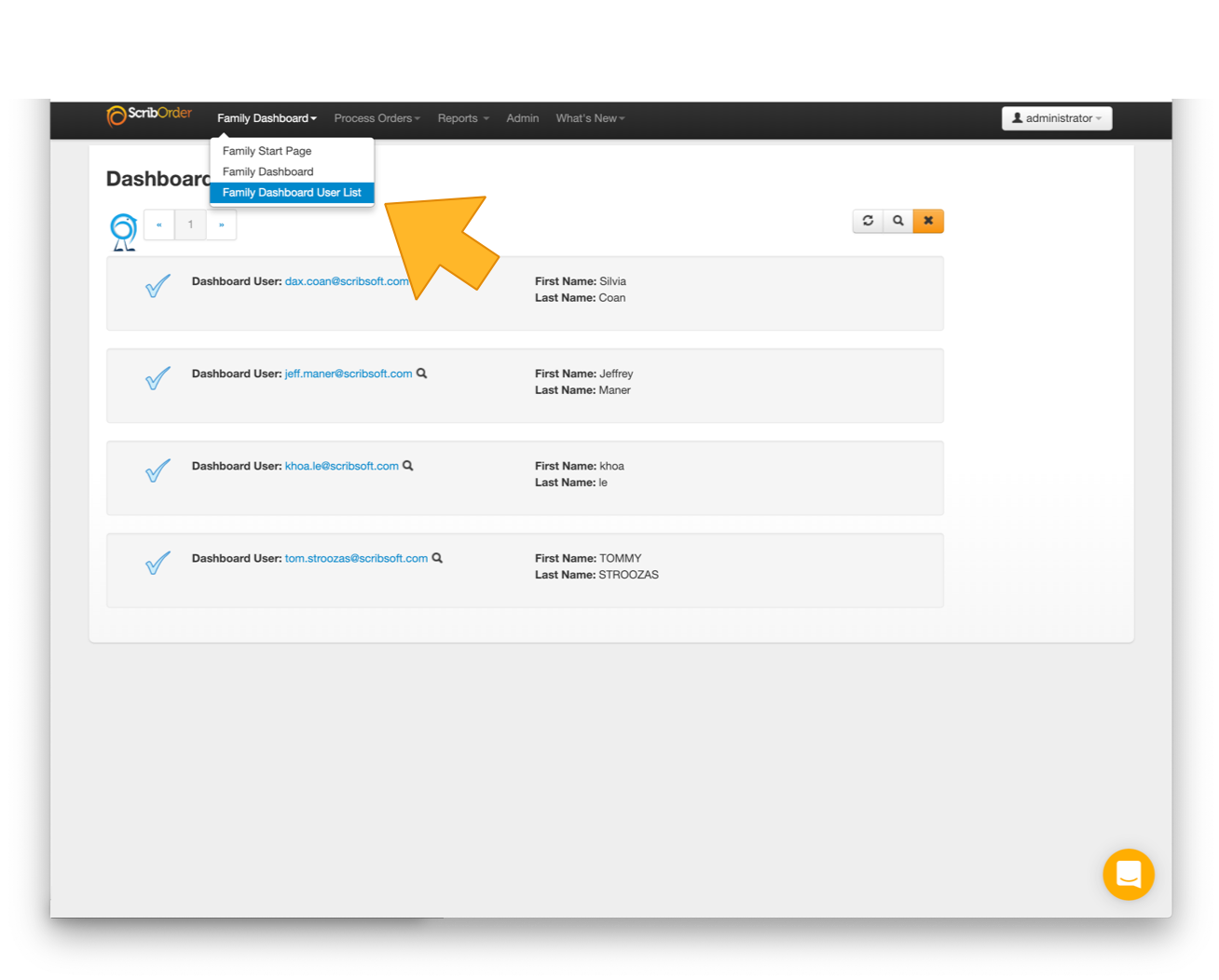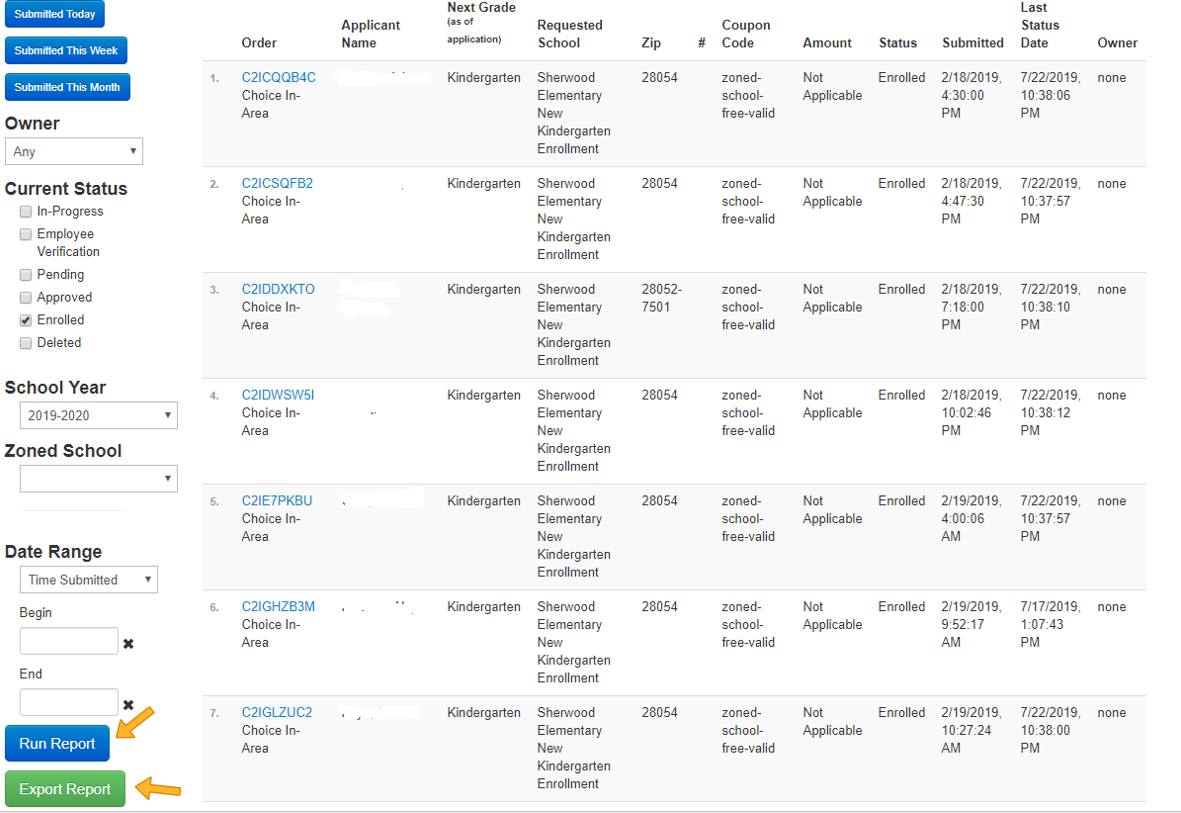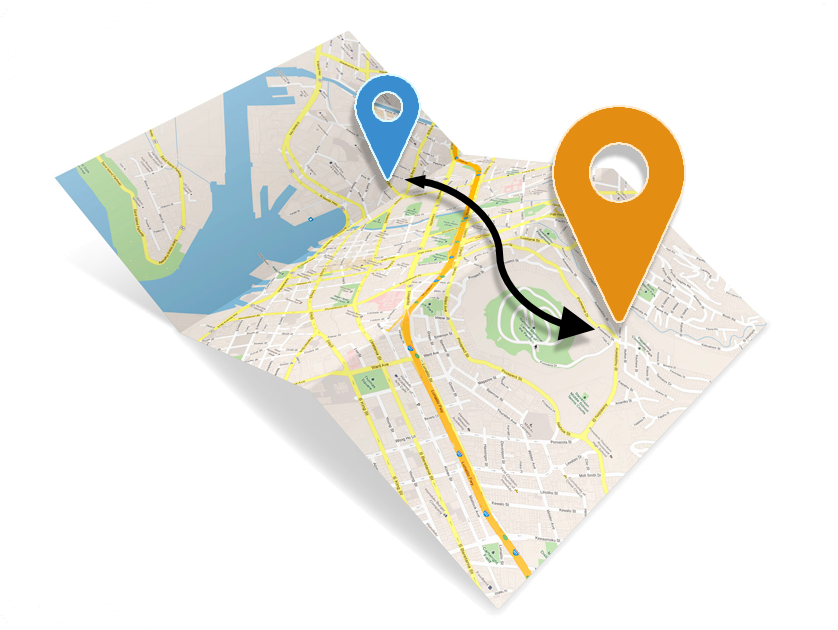Manage Parent / Family Dashboards without logging into the Family Dashboard. Pretty Spiffy...
Dashboard User Admin
Sometimes parents forget whether mom or dad created their Family Dashboard Account. Sometimes they forget whether they applied for one program or two programs, and sometimes they forget how they ever accessed the Family Dashboard in the first place.
Now you can get an overview of the parent's Family Dashboard without logging in. Simply navigate to the Dashboard User Administration Page.
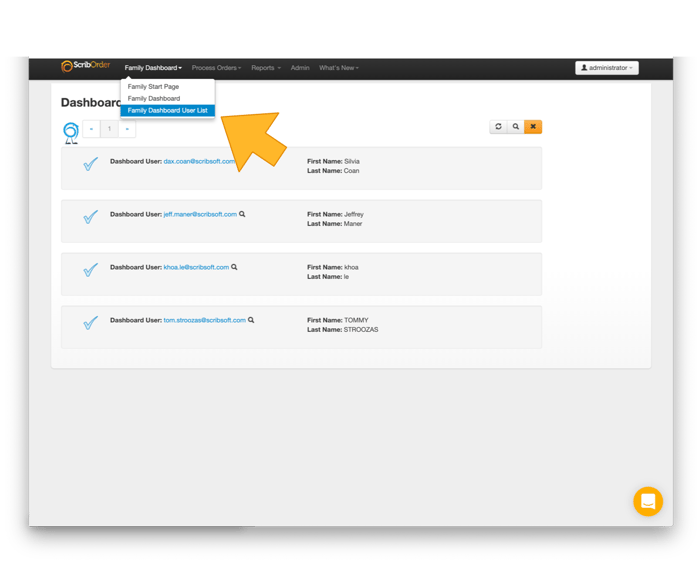
Search for Dashboard Users
You can also search for Dashboard Users by selecting the 'Search' icon and entering in the Parents First Name, Last Name, or Email (you can use partials names for those hard to spell names and email addresses).
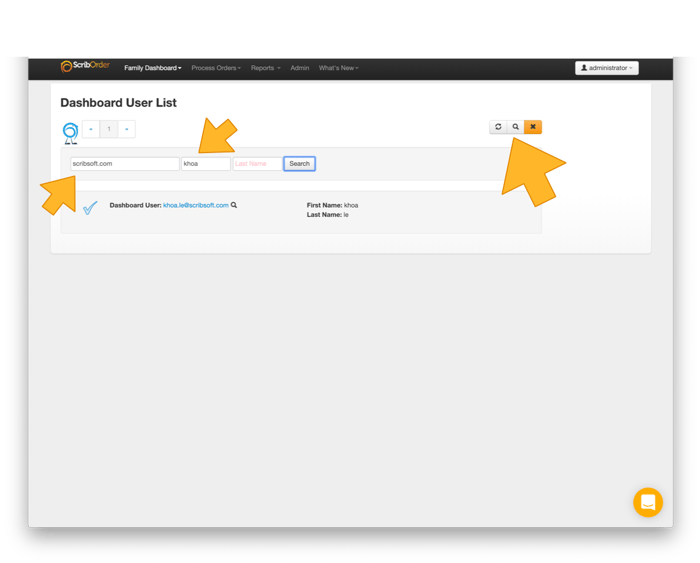
Display Dashboard User Details
Look at an overview of any Dashboard Users Account by selecting the blue checkmark or the email address. You can see which students are assigned to the account, what the current grade and next grade is for each student. You can view all parent contact information, and check the last time they updated their Account information.
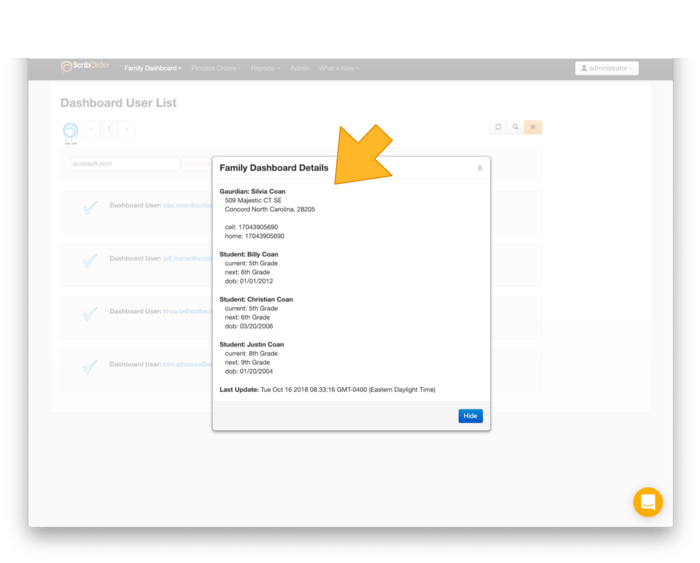
Temporary Access
As always, you can assign a temporary, single-use password to the Family Dashboard Account so that you, as the processor, can assist with managing the Family Dashboard Account. Simply select the magnifying glass next to the email address and use the temporary access.
[Available to Administrators, or Central Office Access Only]
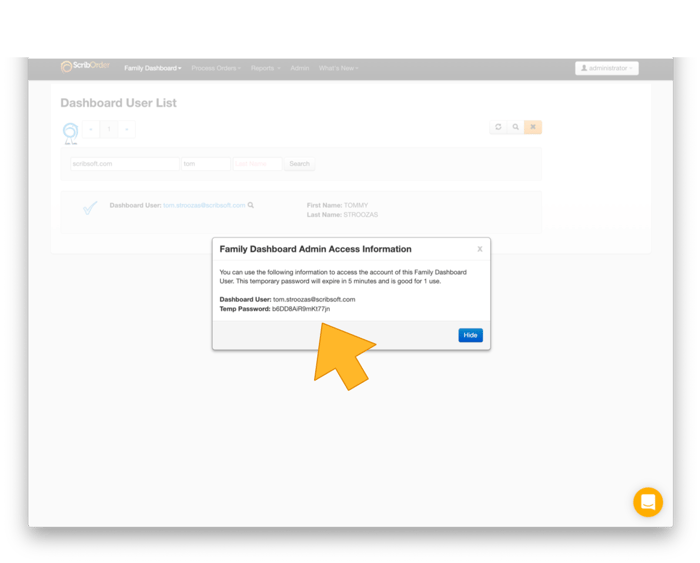
Spiffy indeed! Maybe even "the bee's knees". We hope you agree. We will keep working to improve.
Browser Support
Fully tested across all modern browsers.
Help us solve the problems that face K-12. Let's brainstorm together.
We love ideas and appreciate you!